MHT and MHTML files are fairly common, however when it comes to managing, converting and searching this file type, it can be difficult to find capable software. MailDex by Encryptomatic LLCis a powerful email viewer/converter software that can help you search, organize, and manage all of your MHT and MHTML email content. It not only works with MHT/MHTML, but also reads emails formatted as OST/PST/OLM/EMLx/EML/MSG and Winmail.dat files. MailDex brings the same capabilities to MHT/MHTML file management as the other more common and widely supported email formats. Whether you have a large number of email messages stored on your computer, or you simply want to streamline your email organization, MailDex can make your life easier. In this article, we will explore how to use MailDex software to search and organize all of your email content.
Step 1: Download and Install MailDex Software. The first step to using MailDex software is to download and install it on your computer. Once you have installed the software, you can launch it to begin using its powerful features.
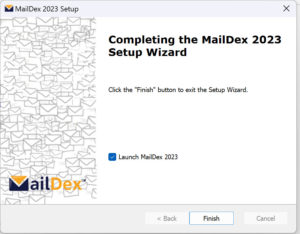
Step 2: Import Your Email Content Once you have launched MailDex, the next step is to import your email content. MailDex supports a variety of email formats. You can easily import your email content by clicking on the “Import” button and selecting the file or folder that contains your email messages.
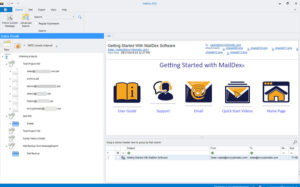
Step 3: Search for Email Content With your email content imported into MailDex, you can now use the software’s powerful search features to find specific email messages or content. MailDex allows you to search by keywords, sender, recipient, date, and other criteria, making it easy to find the information you need quickly.
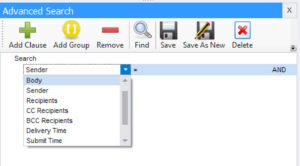
Step 4: Organize Your Email Content Once you have found the email content you are looking for, you can use MailDex to organize it in a way that makes sense for you. MailDex allows you to sort and filter your email messages by various criteria, such as sender, recipient, date, and subject. You can also create custom categories and tags to help you further organize your email content.
Step 5: Export Your Email Content Finally, if you need to share your email content with others or move it to a different email client, MailDex allows you to export your email messages in a variety of formats, including PDF, HTML, and CSV.
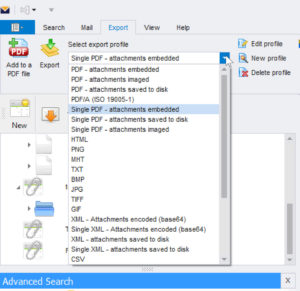
In conclusion, MailDex is a powerful software that can help you search, organize, and manage all of your email content. By following the steps outlined in this article, you can easily use MailDex to streamline your email organization and make your email content more accessible and manageable. Whether you are an individual user or a business owner, MailDex can help you stay on top of your email content and save you time and effort.
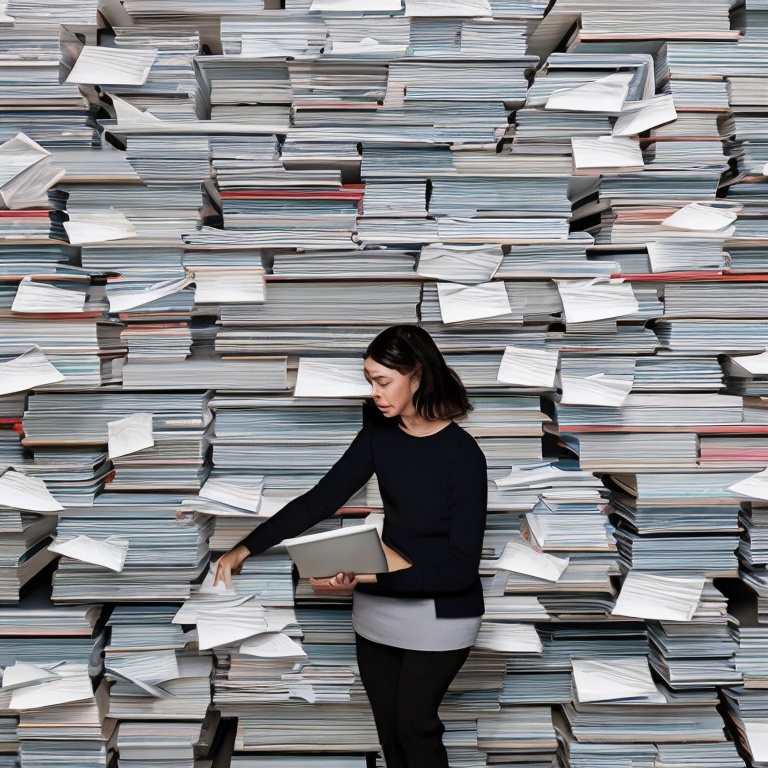
Leave a Reply